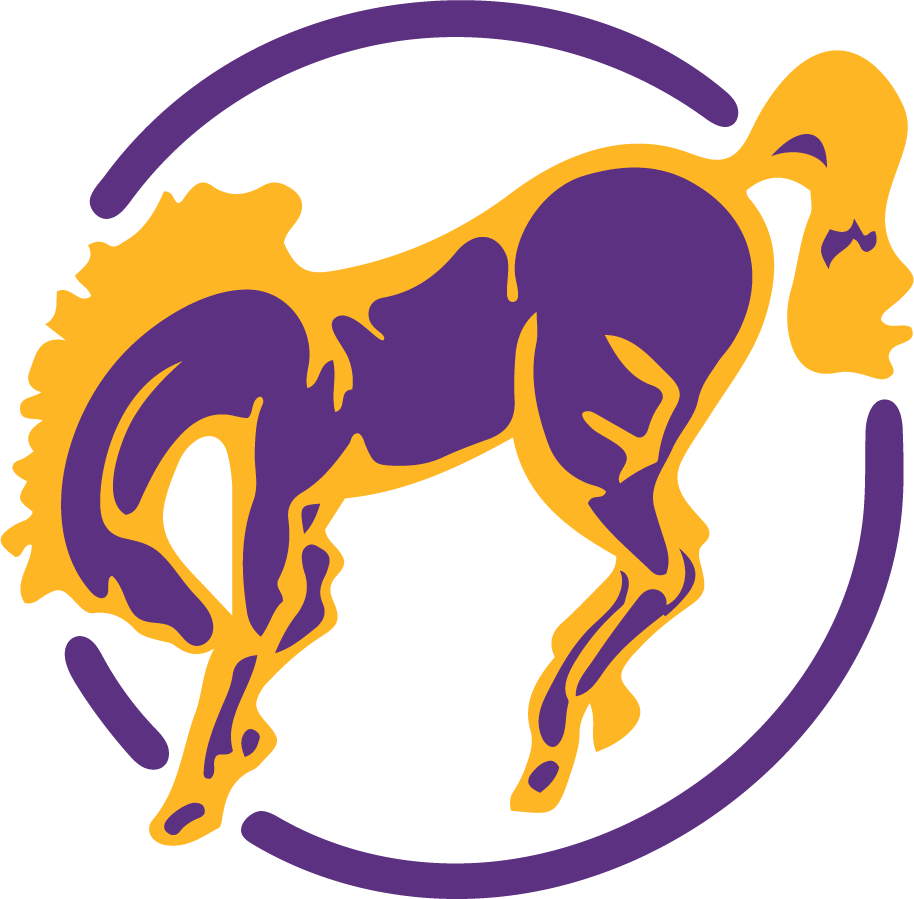REGISTERING YOUR EXISTING/RETURNING STUDENT ONLINE
This section is for existing/returning students only. If you are NEW to the district, please see the New Student Online Enrollment section below.
RETURNING families should go to Family Access in Skyward.
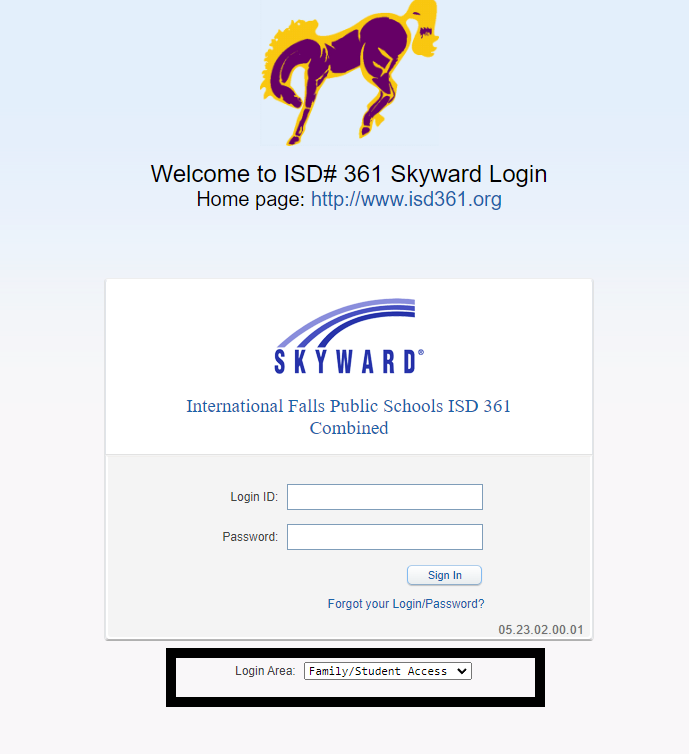
Go to Returning Students Registration (registration for existing/returning students in the district). GUARDIANS PLEASE NOTE: Look over these INSTRUCTIONS to verify your students data. If you do not follow these instructions, your registration may not be marked as completed.
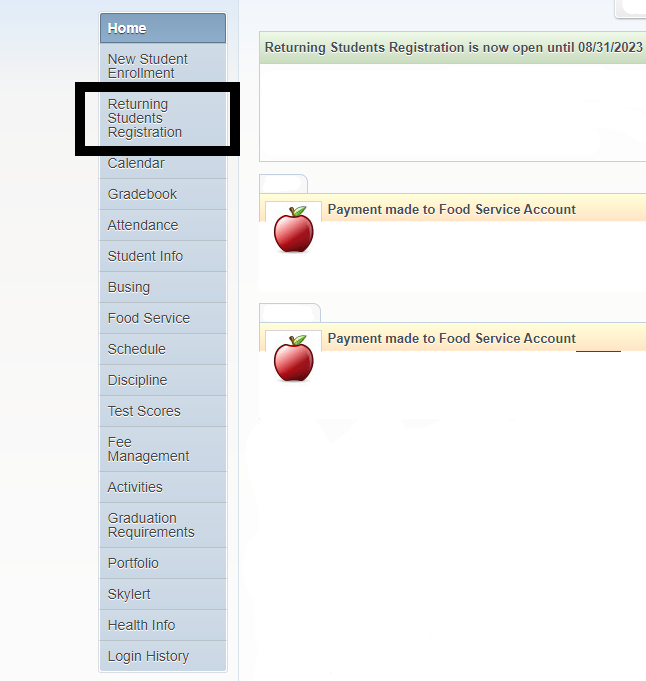
Once you are in, you will select the student you are registering for the next school year, and verify the information that the district already has on record. You can also add any information that may be missing, or fill out any custom forms that may need to be filled out.
PLEASE NOTE: While most information can be updated without approval, there is some that requires approval from the district before a change can be made.
ENROLLING YOUR NEW STUDENT ONLINE
DISCLAIMER: This feature WILL NOT be available for Preschool registration. Preschool parents will need to register their students at the Falls Elementary Office.
New Student Online Enrollment (New Student Enrollment under Family Access) is to be used only for Families that are NEWLY ENTERING the District.